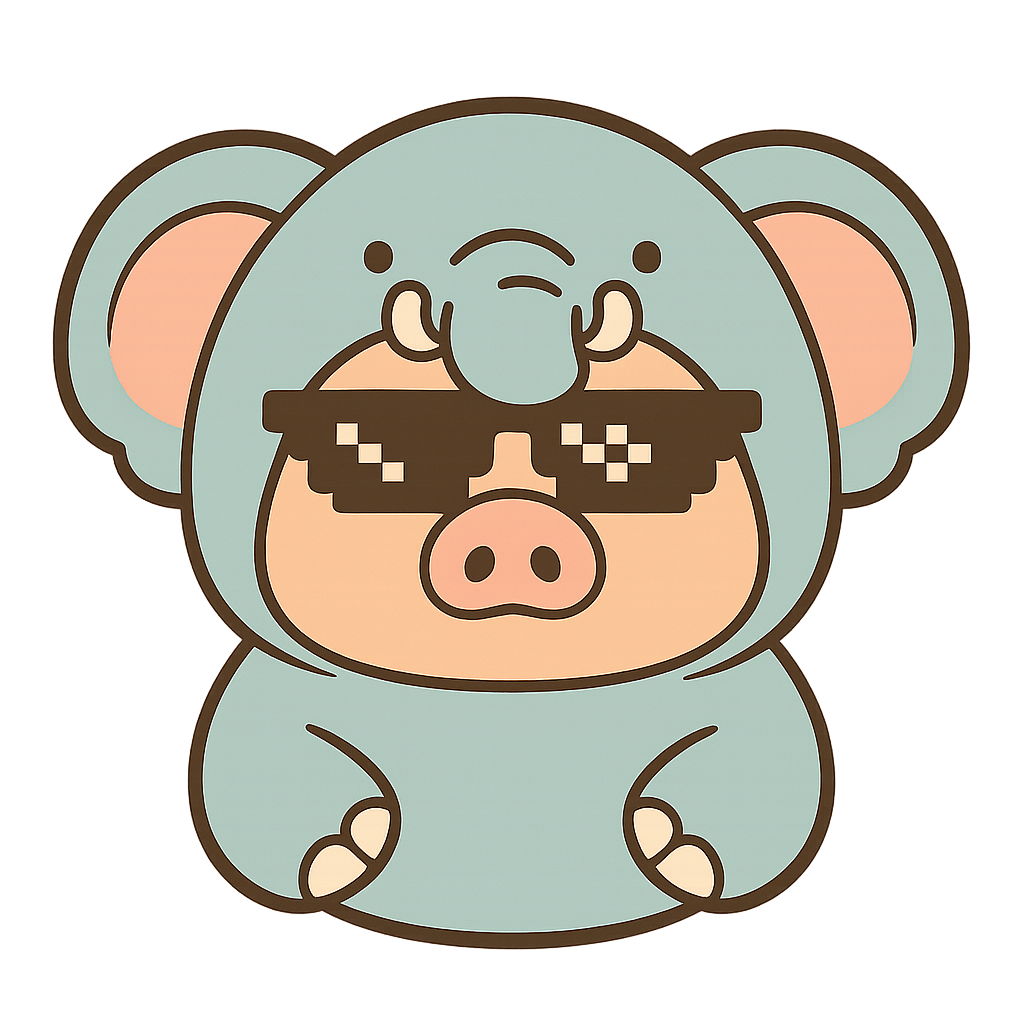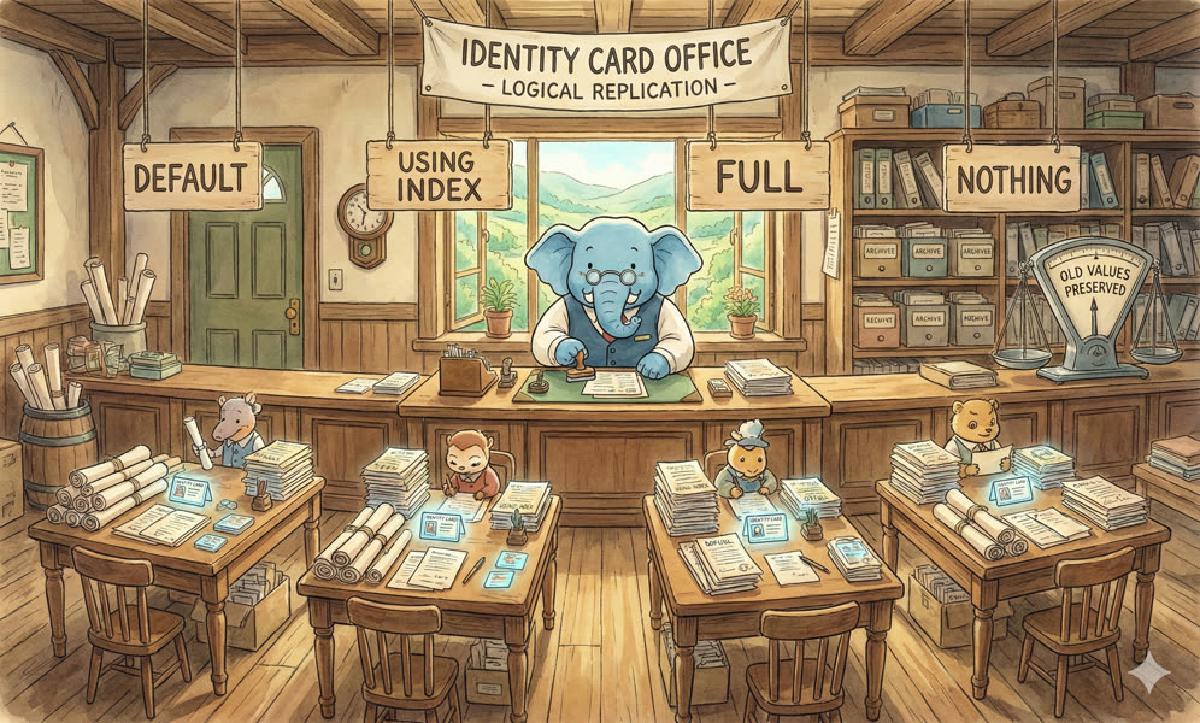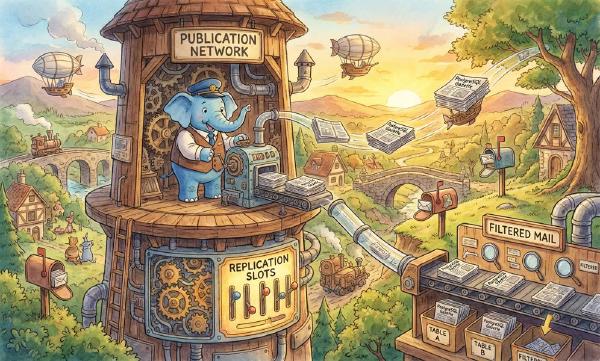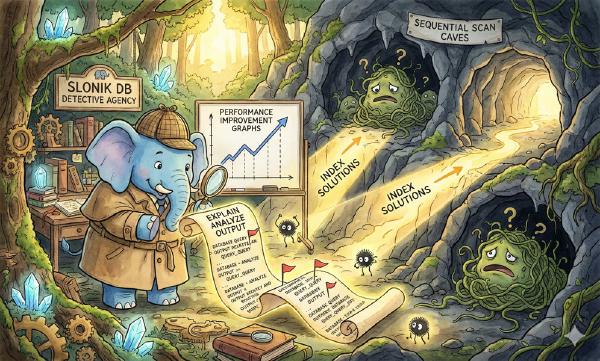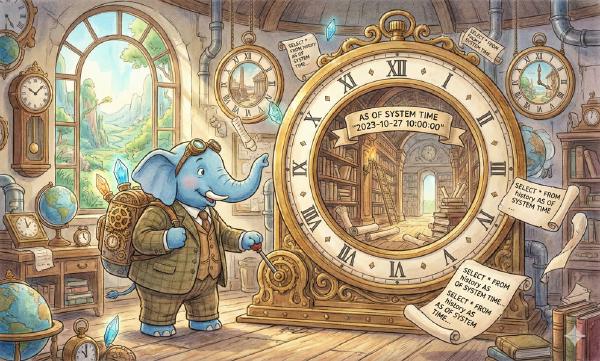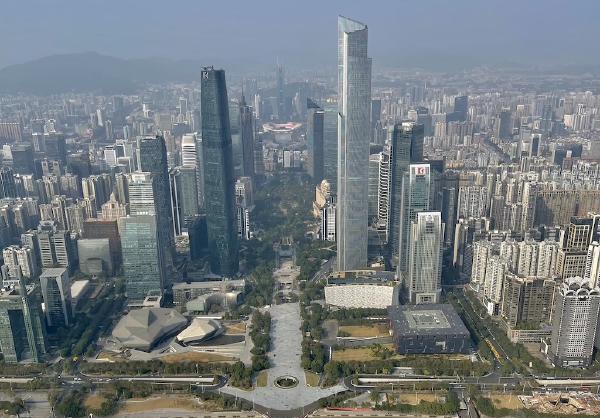Introduction: DIY Logical Replication#
The concept of replica identity serves logical replication.
The basic working principle of logical replication is to decode row-level INSERT/UPDATE/DELETE events from logical publication-related tables and replicate them for execution on logical subscribers.
Logical replication works somewhat like row-level triggers, firing on changed tuples row by row after transaction execution.
Suppose you need to implement logical replication yourself through triggers, replicating changes from table A to another table B. Typically, this trigger function logic would look like this:
-- Notification trigger
CREATE OR REPLACE FUNCTION replicate_change() RETURNS TRIGGER AS $$
BEGIN
IF (TG_OP = 'INSERT') THEN
-- INSERT INTO tbl_b VALUES (NEW.col);
ELSIF (TG_OP = 'DELETE') THEN
-- DELETE tbl_b WHERE id = OLD.id;
ELSIF (TG_OP = 'UPDATE') THEN
-- UPDATE tbl_b SET col = NEW.col,... WHERE id = OLD.id;
END IF;
END; $$ LANGUAGE plpgsql;The trigger contains two variables OLD and NEW, containing the old and new values of changed records respectively.
INSERToperations only have theNEWvariable because it’s newly inserted, so we directly insert it into another table.DELETEoperations only have theOLDvariable because it only deletes existing records. We delete by ID in target table B.UPDATEoperations have bothOLDandNEWvariables. We need to locate the record in target table B throughOLD.idand update it to new valuesNEW.
Such trigger-based “logical replication” can perfectly achieve our purpose. In logical replication, table A has a primary key field id. So when we delete records from table A, for example: deleting the record with id = 1, we only need to tell the subscriber id = 1, rather than passing the entire deleted tuple to the subscriber. Here, the primary key column id is the replica identity for logical replication.
But the example above implies a working assumption: table A and table B have the same schema with a primary key named id.
For production-grade logical replication solutions, namely PostgreSQL’s logical replication provided after version 10.0, such working assumptions are unreasonable. Because the system cannot require users to always create tables with primary keys, nor can it require primary keys to always be named id.
Thus, the concept of Replica Identity emerged. Replica identity is a further generalization and abstraction of the working assumption like OLD.id, used to tell the logical replication system which information can be used to uniquely locate a record in a table.
Replica Identity#
For logical replication, INSERT events don’t need special handling, but to replicate DELETE|UPDATE to subscribers, a way to identify rows must be provided, namely Replica Identity. Replica identity is a set of columns that can uniquely identify a record. In concept, this definition is essentially the set of columns forming a primary key. Of course, non-null unique index columns (candidate keys) can also serve the same purpose.
A table included in a logical replication publication must be configured with Replica Identity to locate rows that need updating on the subscriber side, completing UPDATE and DELETE operation replication. By default, Primary Key and UNIQUE NOT NULL indexes can serve as replica identity.
Note that replica identity is not the same as primary keys or non-null unique indexes on tables. Replica identity is an attribute of the table that specifies which information will be used as identity locator identifiers written into logical replication records for subscribers to locate and execute changes.
As described in PostgreSQL 13 official documentation, tables have 4 configuration modes for replica identity:
- Default mode (default): Default mode for non-system tables. If there’s a primary key, use primary key columns as identity; otherwise use full mode.
- Index mode (index): Use columns from a qualifying index as identity
- Full mode (full): Use all columns in the entire row as replica identity (like all columns in the table forming a primary key together)
- Nothing mode (nothing): No replica identity recorded, meaning
UPDATE|DELETEoperations cannot be replicated to subscribers.
Querying Replica Identity#
Table replica identity can be obtained by checking pg_class.relreplident.
This is a character-type “enum” identifying columns used to assemble “replica identity”: d = default, f = all columns, i = use specific index, n = no replica identity.
Whether a table has index constraints available as replica identity can be obtained through this query:
SELECT quote_ident(nspname) || '.' || quote_ident(relname) AS name, con.ri AS keys,
CASE relreplident WHEN 'd' THEN 'default' WHEN 'n' THEN 'nothing' WHEN 'f' THEN 'full' WHEN 'i' THEN 'index' END AS replica_identity
FROM pg_class c JOIN pg_namespace n ON c.relnamespace = n.oid, LATERAL (SELECT array_agg(contype) AS ri FROM pg_constraint WHERE conrelid = c.oid) con
WHERE relkind = 'r' AND nspname NOT IN ('pg_catalog', 'information_schema', 'monitor', 'repack', 'pg_toast')
ORDER BY 2,3;Configuring Replica Identity#
Table replica identity can be modified through ALTER TABLE.
ALTER TABLE tbl REPLICA IDENTITY { DEFAULT | USING INDEX index_name | FULL | NOTHING };
-- Specifically four forms
ALTER TABLE t_normal REPLICA IDENTITY DEFAULT; -- Use primary key, FULL if no primary key
ALTER TABLE t_normal REPLICA IDENTITY FULL; -- Use entire row as identity
ALTER TABLE t_normal REPLICA IDENTITY USING INDEX t_normal_v_key; -- Use unique index
ALTER TABLE t_normal REPLICA IDENTITY NOTHING; -- Don't set replica identityReplica Identity Examples#
Here’s a concrete example illustrating replica identity effects:
CREATE TABLE test(k text primary key, v int not null unique);Now we have table test with two columns k and v.
INSERT INTO test VALUES('Alice', '1'), ('Bob', '2');
UPDATE test SET v = '3' WHERE k = 'Alice'; -- update Alice value to 3
UPDATE test SET k = 'Oscar' WHERE k = 'Bob'; -- rename Bob to Oscar
DELETE FROM test WHERE k = 'Alice'; -- delete AliceIn this example, we performed INSERT/UPDATE/DELETE operations on table test. The corresponding logical decoding results are:
table public.test: INSERT: k[text]:'Alice' v[integer]:1
table public.test: INSERT: k[text]:'Bob' v[integer]:2
table public.test: UPDATE: k[text]:'Alice' v[integer]:3
table public.test: UPDATE: old-key: k[text]:'Bob' new-tuple: k[text]:'Oscar' v[integer]:2
table public.test: DELETE: k[text]:'Alice'By default, PostgreSQL uses the table’s primary key as replica identity. Therefore, in UPDATE|DELETE operations, column k is used to locate records needing modification.
If we manually modify the table’s replica identity to use non-null unique column v as replica identity, that’s also possible:
ALTER TABLE test REPLICA IDENTITY USING INDEX test_v_key; -- Replica identity based on UNIQUE indexThe same changes now produce the following logical decoding results, where v appears as identity in all UPDATE|DELETE events.
table public.test: INSERT: k[text]:'Alice' v[integer]:1
table public.test: INSERT: k[text]:'Bob' v[integer]:2
table public.test: UPDATE: old-key: v[integer]:1 new-tuple: k[text]:'Alice' v[integer]:3
table public.test: UPDATE: k[text]:'Oscar' v[integer]:2
table public.test: DELETE: v[integer]:3If using full identity mode (full)
ALTER TABLE test REPLICA IDENTITY FULL; -- Table test now uses all columns as replica identityHere, both k and v serve as identity, recorded in UPDATE|DELETE logs. For tables without primary keys, this is a fallback solution.
table public.test: INSERT: k[text]:'Alice' v[integer]:1
table public.test: INSERT: k[text]:'Bob' v[integer]:2
table public.test: UPDATE: old-key: k[text]:'Alice' v[integer]:1 new-tuple: k[text]:'Alice' v[integer]:3
table public.test: UPDATE: old-key: k[text]:'Bob' v[integer]:2 new-tuple: k[text]:'Oscar' v[integer]:2
table public.test: DELETE: k[text]:'Alice' v[integer]:3If using nothing mode (nothing)
ALTER TABLE test REPLICA IDENTITY NOTHING; -- Table test now has no replica identityThen logical decoding records only contain new records in UPDATE operations without old record unique identity, while DELETE operations contain no information at all.
table public.test: INSERT: k[text]:'Alice' v[integer]:1
table public.test: INSERT: k[text]:'Bob' v[integer]:2
table public.test: UPDATE: k[text]:'Alice' v[integer]:3
table public.test: UPDATE: k[text]:'Oscar' v[integer]:2
table public.test: DELETE: (no-tuple-data)Such logical change logs are completely useless for subscribers. In actual usage, executing DELETE|UPDATE on tables without replica identity in logical replication will directly error.
Replica Identity Details#
Table replica identity configuration and whether the table has indexes are relatively orthogonal factors.
Although various combinations are possible, only three situations are feasible in actual usage:
- Table has primary key, uses default
defaultreplica identity - Table has no primary key but has non-null unique index, explicitly configure
indexreplica identity - Table has neither primary key nor non-null unique index, explicitly configure
fullreplica identity (very inefficient, only as fallback) - All other situations cannot complete logical replication functionality properly
| Replica Identity\Table Constraints | Primary Key(p) | Non-null Unique Index(u) | Neither(n) |
|---|---|---|---|
| default | Valid | x | x |
| index | x | Valid | x |
| full | Low Eff | Low Eff | Low Eff |
| nothing | x | x | x |
Below, we’ll consider some edge cases.
Rebuilding Primary Key#
Suppose due to index bloat, we want to rebuild the primary key index on the table to reclaim space.
CREATE TABLE test(k text primary key, v int);
CREATE UNIQUE INDEX test_pkey2 ON test(k);
BEGIN;
ALTER TABLE test DROP CONSTRAINT test_pkey;
ALTER TABLE test ADD PRIMARY KEY USING INDEX test_pkey2;
COMMIT;In default mode, rebuilding and replacing primary key constraints and indexes will not affect replica identity.
Rebuilding Unique Index#
Suppose due to index bloat, we want to rebuild the non-null unique index on the table to reclaim space.
CREATE TABLE test(k text, v int not null unique);
ALTER TABLE test REPLICA IDENTITY USING INDEX test_v_key;
CREATE UNIQUE INDEX test_v_key2 ON test(v);
-- Replace old Unique index with new test_v_key2 index
BEGIN;
ALTER TABLE test ADD UNIQUE USING INDEX test_v_key2;
ALTER TABLE test DROP CONSTRAINT test_v_key;
COMMIT;Unlike default mode, in index mode, replica identity is bound to a specific index:
Table "public.test"
Column | Type | Collation | Nullable | Default | Storage | Stats target | Description
--------+---------+-----------+----------+---------+----------+--------------+-------------
k | text | | | | extended | |
v | integer | | not null | | plain | |
Indexes:
"test_v_key" UNIQUE CONSTRAINT, btree (v) REPLICA IDENTITY
"test_v_key2" UNIQUE CONSTRAINT, btree (v)This means replacing UNIQUE indexes with sleight of hand will cause replica identity loss.
There are two solutions:
- Use
REINDEX INDEX (CONCURRENTLY)to rebuild the index, which won’t lose replica identity information. - When replacing the index, also refresh the table’s default replica identity:
BEGIN;
ALTER TABLE test ADD UNIQUE USING INDEX test_v_key2;
ALTER TABLE test REPLICA IDENTITY USING INDEX test_v_key2;
ALTER TABLE test DROP CONSTRAINT test_v_key;
COMMIT;Incidentally, removing an index serving as identity makes it equivalent to nothing mode despite table configuration still showing index mode. So don’t casually mess with indexes serving as identity.
Using Unqualified Index as Replica Identity#
Replica identity requires a unique, non-deferrable, table-wide index built on non-null column sets.
The most classic example is primary key indexes and single-column non-null indexes declared through col type NOT NULL UNIQUE.
The requirement for NOT NULL is because NULL values cannot be compared for equality, so tables allow multiple records with NULL values in UNIQUE columns. Allowing null values means this column cannot uniquely identify records. Attempting to use a regular UNIQUE index (columns without non-null constraints) as replica identity will error.
[42809] ERROR: index "t_normal_v_key" cannot be used as replica identity because column "v" is nullableUsing FULL Replica Identity#
If there’s no replica identity available, you can set replica identity to FULL, treating the entire row as replica identity.
Using FULL mode replica identity is very inefficient, so this configuration can only be a fallback solution or used for very small tables. Because every row modification requires a full table scan on subscribers, which can easily drag down subscribers.
FULL Mode Limitations#
Using FULL mode replica identity has one limitation: columns contained in subscriber-side table replica identity must either match the publisher or be fewer than the publisher, otherwise correctness cannot be guaranteed. Here’s a specific example.
Suppose both publisher and subscriber tables use FULL replica identity, but the subscriber-side table has one more column than the publisher (yes, logical replication allows subscriber tables to have columns that publisher tables don’t have). In this case, subscriber-side table replica identity contains more columns than publisher-side. Suppose deleting record (f1=a, f2=a) on publisher would cause deletion of two records meeting identity equivalence conditions on subscriber.
(Publication) ------> (Subscription)
|--- f1 ---|--- f2 ---| |--- f1 ---|--- f2 ---|--- f3 ---|
| a | a | | a | a | b |
| a | a | c |How FULL Mode Handles Duplicate Row Issues#
PostgreSQL’s logical replication can “correctly” handle scenarios with identical rows in FULL mode. Suppose there’s such a poorly designed table with multiple identical records.
CREATE TABLE shitty_table(
f1 TEXT,
f2 TEXT,
f3 TEXT
);
INSERT INTO shitty_table VALUES ('a', 'a', 'a'), ('a', 'a', 'a'), ('a', 'a', 'a');In FULL mode, the entire row serves as replica identity. Suppose we cheat using ctid scan and delete one of the three identical records.
# SELECT ctid,* FROM shitty_table;
ctid | a | b | c
-------+---+---+---
(0,1) | a | a | a
(0,2) | a | a | a
(0,3) | a | a | a
# DELETE FROM shitty_table WHERE ctid = '(0,1)';
DELETE 1
# SELECT ctid,* FROM shitty_table;
ctid | a | b | c
-------+---+---+---
(0,2) | a | a | a
(0,3) | a | a | aLogically, using the entire row as identity means subscribers would execute the following logic, causing all 3 records to be deleted.
DELETE FROM shitty_table WHERE f1 = 'a' AND f2 = 'a' AND f3 = 'a'But in reality, because PostgreSQL’s change records are tuple-based, this change only affects the first matching record, so subscriber-side behavior is also deleting 1 out of 3 rows. This is logically equivalent to the publisher.