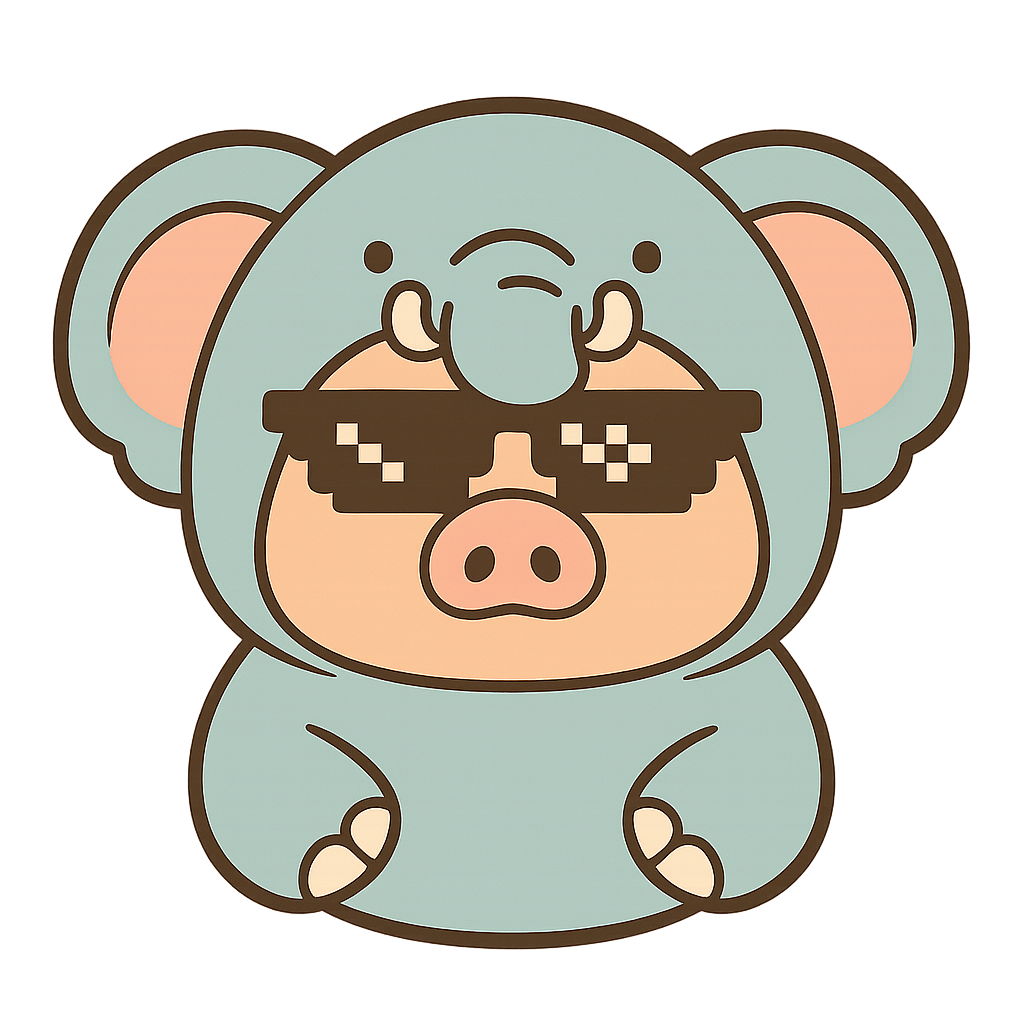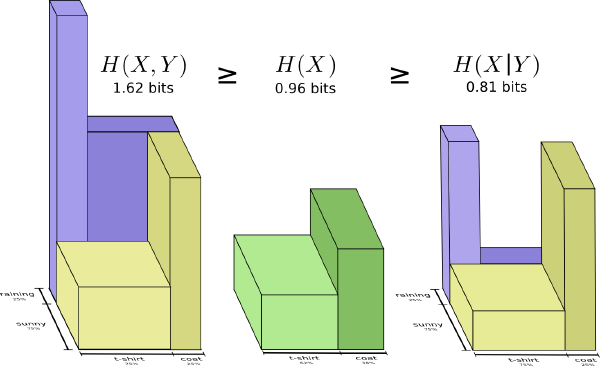Update: Recently MongoFDW has been taken over by Cybertech for maintenance, so maybe it’s not as bad anymore.
Recently had business requirements to access MongoDB through PostgreSQL FDW. Initially I thought this was a pretty easy task. But what happened next was absolutely disgusting. Compiling MongoDB FDW is really a nightmare: chaotic dependencies, temporary downloads and hotpatches, wrong compilation parameters, and worst of all, incorrect documentation. Finally, I successfully compiled it in both production environment (Linux RHEL7u2) and development environment (Mac OS X 10.11.5). Let me record this quickly to save myself the pain next time.
Environment Overview#
Theoretically, to compile this suite of tools, GCC version should be at least 4.1. Production environment (RHEL7.2 + PostgreSQL9.5.3 + GCC 4.8.5) Local environment (Mac OS X 10.11.5 + PostgreSQL9.5.3 + clang-703.0.31)
Dependencies of mongo_fdw#
Generally speaking, problems that can be solved with package management should be solved with package management. mongo_fdw is the package we ultimately want to install It has three direct dependencies:
Overall, mongo_fdw uses the C driver provided by mongo to accomplish its functionality. So we need to install libbson and libmongoc. Among them, libmongoc is MongoDB’s C language driver library, which depends on libbson.
So the final installation order is:
libbson → libmongoc → json-c → mongo_fdw
Indirect Dependencies#
The documentation won’t tell you about the default dependencies on the GNU Build toolchain. Below are some relatively simple dependencies that can be resolved through package management. Please install GNU Autotools in the following order:
m4-1.4.17 → autoconf-2.69 → automake-1.15 → libtool-2.4.6 → pkg-config-0.29.1.
Anyway, whether it’s yum, apt, or homebrew, these are all things that can be solved with a single command. There’s also one dependency that libmongoc depends on: openssl-devel, don’t forget to install it.
Installing libbson-1.3.1#
git clone -b r1.3 https://github.com/mongodb/libbson;
cd libbson;
git checkout 1.3.1;
./autogen.sh;
make && sudo make install;
make test;Installing libmongoc-1.3.1#
git clone -b r1.3 https://github.com/mongodb/mongo-c-driver
cd mongo-c-driver;
git checkout 1.3.1;
./autogen.sh;
# The next step is very important, must use the system libbson we just installed.
./configure --with-libbson=system;
make && sudo make install;Why must we use version 1.3.1? There’s a reason for this. Because mongo_fdw uses version 1.3.1 of mongo-c-driver by default. But it says in the documentation that any version 1.0.0+ will work, which is complete bullshit. The mongo-c-driver and libbson versions correspond one-to-one. The 1.0.0 version of libbson was brain-damaged and used features beyond C99, like complex number types. Using the default version would be stupid.
Installing json-c#
First, let’s solve the json-c problem
git clone https://github.com/json-c/json-c;
cd json-c
git checkout json-c-0.12- Don’t rush to make after
./configure, this version of json-c has compilation parameter issues. - Open Makefile, find
CFLAGS, add-fPICafter the compilation parameters - This way GCC will generate position-independent code, otherwise mongo_fdw linking will fail.
Installing mongo_fdw#
Here comes the really disgusting part.
git clone https://github.com/EnterpriseDB/mongo_fdw;Now, if you naively run ./autogen.sh --with-master, it will re-download all the packages above…, and all from Amazon cloud hosts outside the firewall. The reliable method is to manually execute the commands in autogen one by one.
First copy the json-c directory above to the mongo_fdw root directory. Then add the include paths for libbson and libmongoc.
export C_INCLUDE_PATH="/usr/local/include/libbson-1.0/:/usr/local/include/libmongoc-1.0:$C_INCLUDE_PATH"Looking at autogen.sh, we find that it has different operations based on different options --with-legacy and --with-master. Specifically, when the --with-master option is specified, it creates a config.h that defines a META_DRIVER macro variable. When this macro variable exists, mongo_fdw will use the mongoc.h header file, which is the so-called “master”, the new version of the mongo driver. When it doesn’t exist, it will use the “mongo.h” header file, which is the old version of the mongo driver. Here, we directly vi config.h and add a line:
#define META_DRIVERAt this point, we can basically say everything is ready. Before the final build, don’t forget to execute: ldconfig
sudo ldconfigGo back to the mongo_fdw root directory and make. If all goes well, the mongo_fdw.so will be generated.
Let’s try it?#
sudo make install;
psql
admin=# CREATE EXTENSION mongo_fdw;If it says it can’t find libmongoc.so and libbson.so, just throw them into pgsql’s lib directory.
sudo cp /usr/local/lib/libbson* /usr/local/pgsql/lib/
sudo cp /usr/local/lib/libmongoc* /usr/local/pgsql/lib/