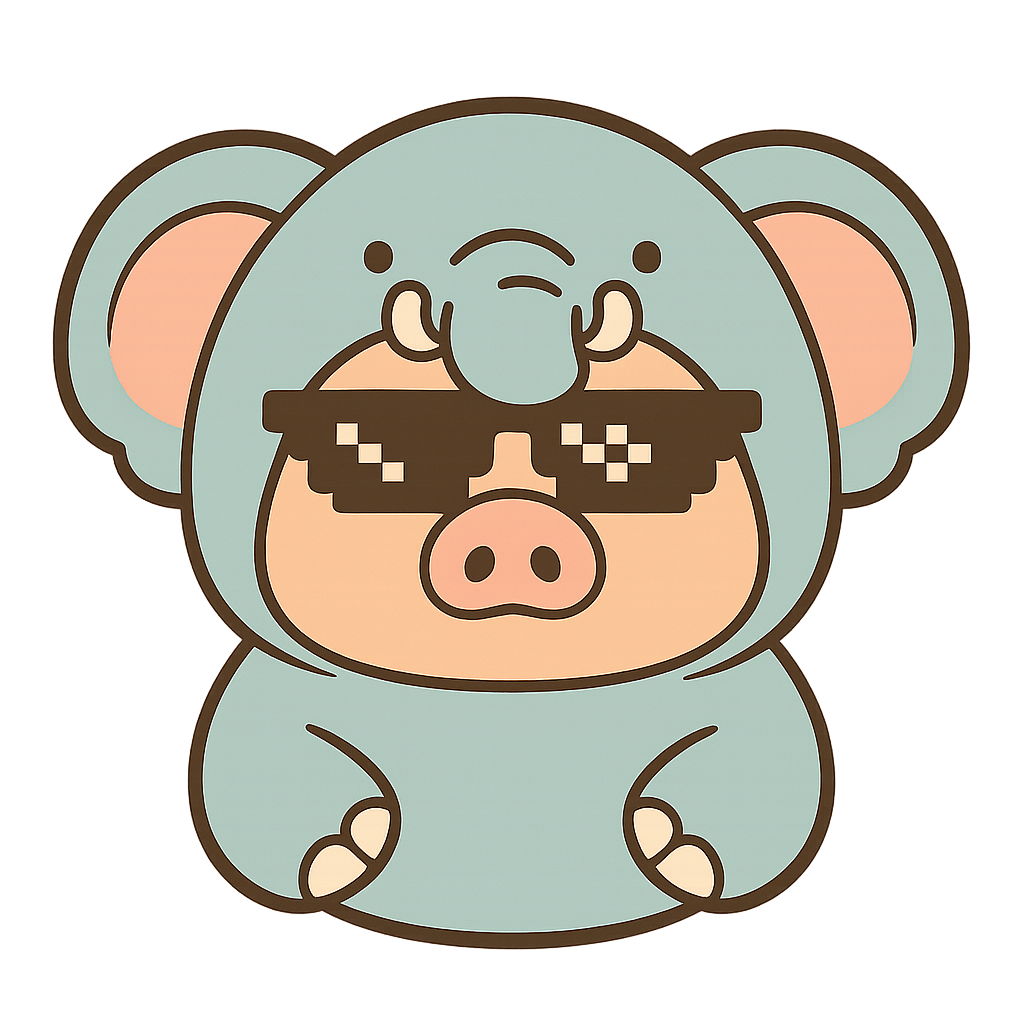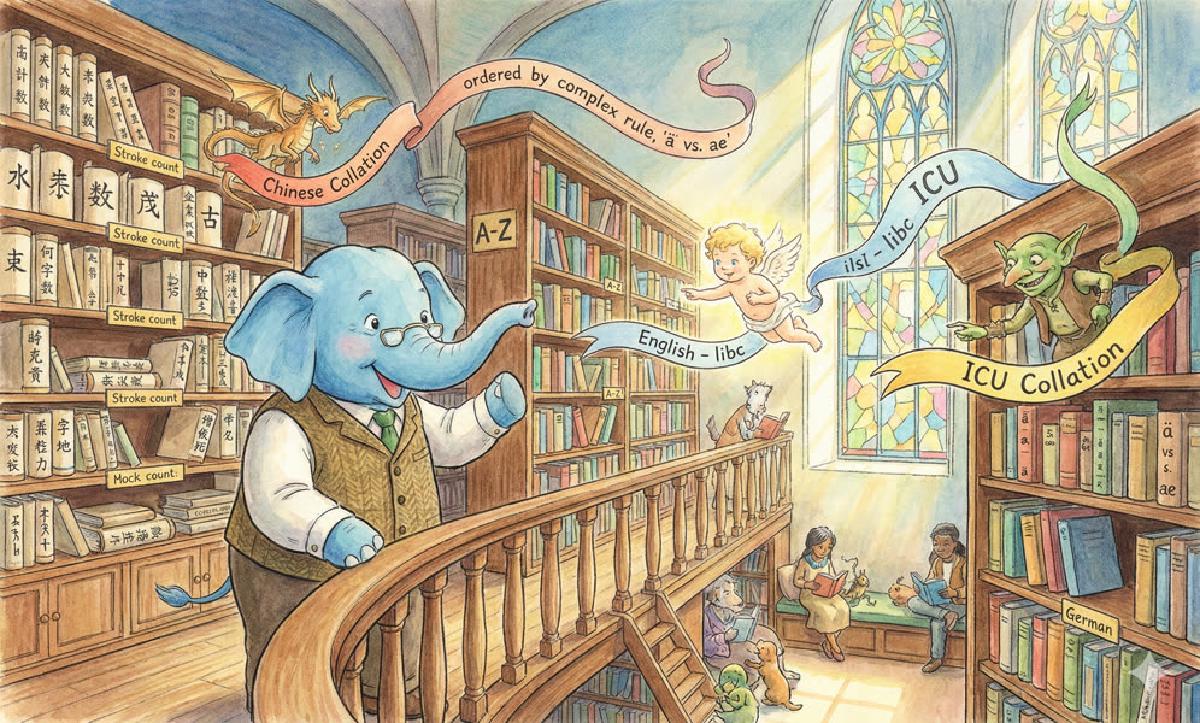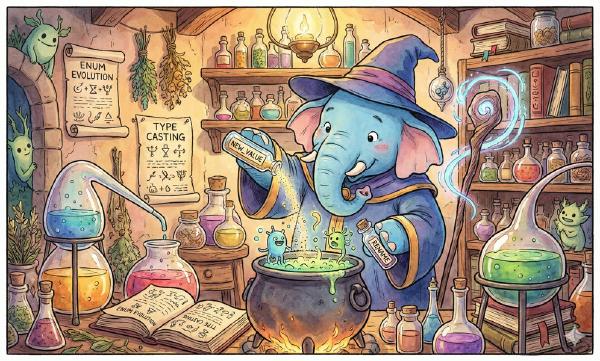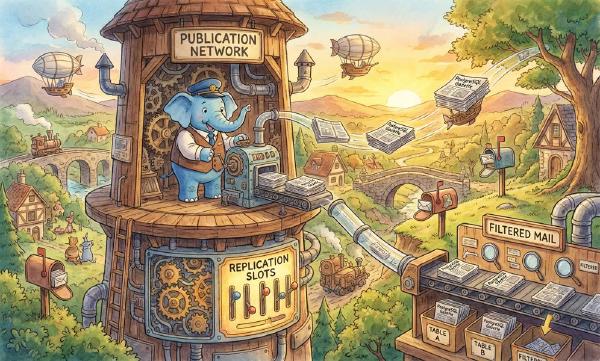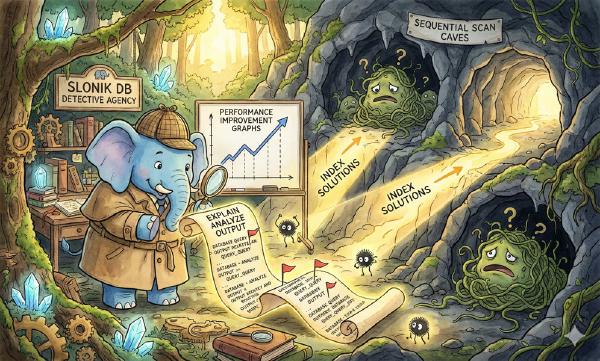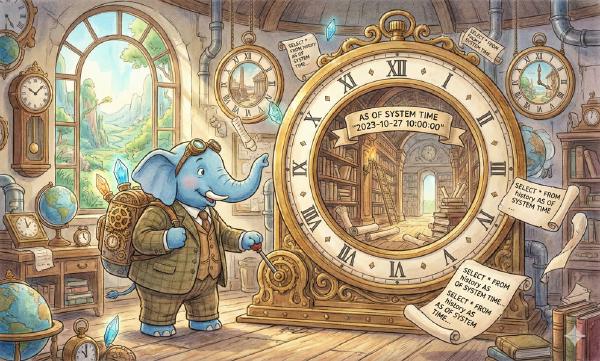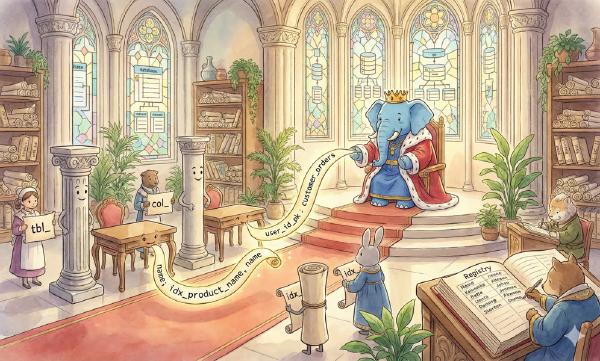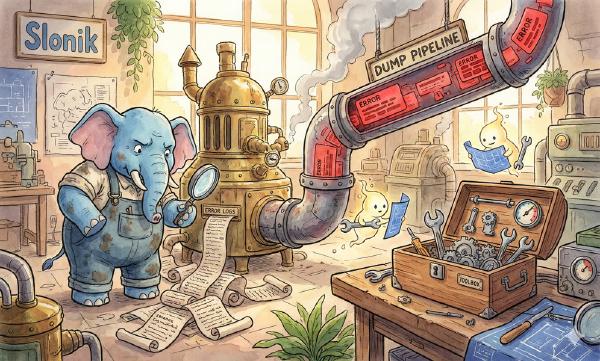Why does Pigsty default to locale=C and encoding=UTF8 when initializing PostgreSQL databases?
The answer is simple: Unless you explicitly know you need LOCALE-related functionality, you should never configure anything other than C.UTF8 for character encoding and localization collation rules.
I’ve written a dedicated article about character encoding before, so I won’t elaborate on that here. Today, let’s specifically discuss the LOCALE (localization) configuration issue.
If server-side character encoding being set to something other than UTF8 might be understandable for certain reasons, then configuring LOCALE to anything other than C is simply inexcusable. For PostgreSQL, LOCALE doesn’t just control trivial things like how dates and currency are displayed—it affects core functionality.
Incorrect LOCALE configuration can cause performance losses of several times to dozens of times, and prevent LIKE queries from using regular indexes. Setting LOCALE=C doesn’t affect scenarios that genuinely need localization rules. As the official documentation states: “Use LOCALE only if you truly need it.”
Unfortunately, PostgreSQL’s default locale and encoding configurations depend on the operating system settings, so C.UTF8 may not be the default configuration. This leads many people to unknowingly misuse LOCALE, wasting significant performance and causing certain database features to malfunction.
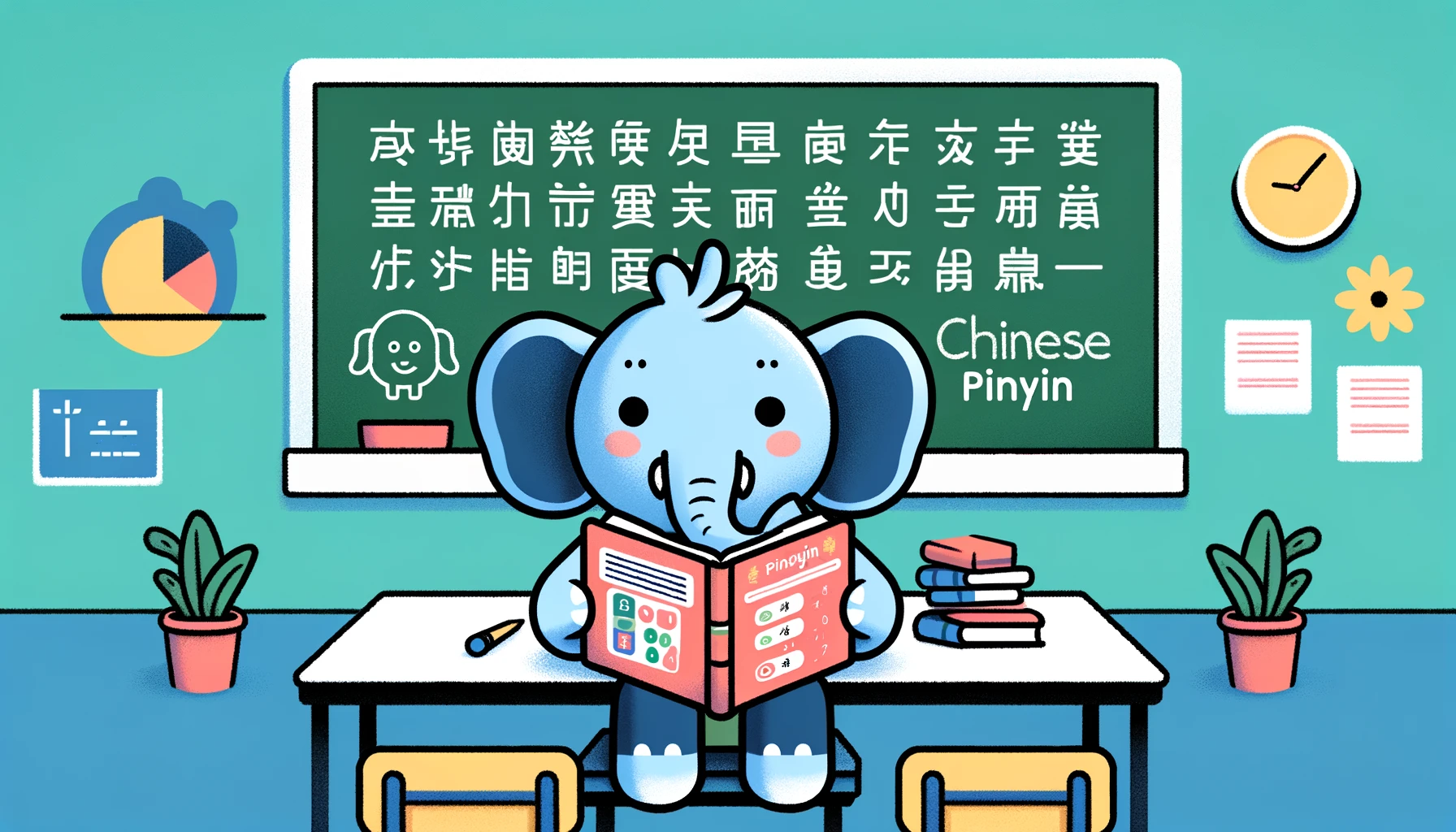
TL;DR#
- Force the use of
UTF8character encoding and force the database to useClocalization rules. - Using non-C localization rules can cause operations involving string comparisons to have several times to dozens of times higher overhead, significantly impacting performance
- Using non-C localization rules prevents
LIKEqueries from using regular indexes, easily causing pitfalls and cascading failures. - Instances using non-C localization rules can support
LIKEqueries by creating indexes withtext_ops COLLATE "C"ortext_pattern_ops.
What is LOCALE#
We often see LOCALE (region) related configurations in operating systems and various software, but what exactly is LOCALE?
LOCALE support refers to applications adhering to cultural preferences, including alphabets, sorting, number formats, etc. LOCALE consists of many rules and definitions, including:
LC_COLLATE | String sorting order |
|---|---|
LC_CTYPE | Character classification (what is a character? Are its uppercase forms equivalent?) |
LC_MESSAGES | Language of messages |
LC_MONETARY | Format for monetary amounts |
LC_NUMERIC | Format for numbers |
LC_TIME | Format for dates and times |
| …… | Others…… |
A LOCALE is a set of rules, typically named using language code + country code. For example, the LOCALE zh_CN used in mainland China has two parts: zh is the language code, and CN is the country code. In the real world, one language may be used by multiple countries, and one country may have multiple languages. Taking Chinese and China as examples:
China (COUNTRY=CN) related language LOCALEs include:
zh: Chinese:zh_CNbo: Tibetan:bo_CNug: Uyghur:ug_CN
Countries or regions that speak Chinese (LANG=zh) related LOCALs include:
CNChina:zh_CNHKHong Kong:zh_HKMOMacau:zh_MOTWTaiwan:zh_TWSGSingapore:zh_SG
LOCALE Examples#
We can reference a typical Locale definition file: Glibc’s zh_CN
Here’s a small excerpt for demonstration—it looks like miscellaneous format definitions: how months and weekdays are called, how money and decimal points are displayed, etc.
But there’s one very critical element here called LC_COLLATE, which is collation (sorting method), and it significantly affects database behavior.
LC_CTYPE
copy "i18n"
translit_start
include "translit_combining";""
translit_end
class "hanzi"; /
<U4E00>..<U9FA5>;/
<UF92C>;<UF979>;<UF995>;<UF9E7>;<UF9F1>;<UFA0C>;<UFA0D>;<UFA0E>;/
<UFA0F>;<UFA11>;<UFA13>;<UFA14>;<UFA18>;<UFA1F>;<UFA20>;<UFA21>;/
<UFA23>;<UFA24>;<UFA27>;<UFA28>;<UFA29>
END LC_CTYPE
LC_COLLATE
copy "iso14651_t1_pinyin"
END LC_COLLATE
LC_TIME
% 一月, 二月, 三月, 四月, 五月, 六月, 七月, 八月, 九月, 十月, 十一月, 十二月
mon "<U4E00><U6708>";/
"<U4E8C><U6708>";/
"<U4E09><U6708>";/
"<U56DB><U6708>";/
...
% 星期日, 星期一, 星期二, 星期三, 星期四, 星期五, 星期六
day "<U661F><U671F><U65E5>";/
"<U661F><U671F><U4E00>";/
"<U661F><U671F><U4E8C>";/
...
week 7;19971130;1
first_weekday 2
% %Y年%m月%d日 %A %H时%M分%S秒
d_t_fmt "%Y<U5E74>%m<U6708>%d<U65E5> %A %H<U65F6>%M<U5206>%S<U79D2>"
% %Y年%m月%d日
d_fmt "%Y<U5E74>%m<U6708>%d<U65E5>"
% %H时%M分%S秒
t_fmt "%H<U65F6>%M<U5206>%S<U79D2>"
% 上午, 下午
am_pm "<U4E0A><U5348>";"<U4E0B><U5348>"
% %p %I时%M分%S秒
t_fmt_ampm "%p %I<U65F6>%M<U5206>%S<U79D2>"
% %Y年 %m月 %d日 %A %H:%M:%S %Z
date_fmt "%Y<U5E74> %m<U6708> %d<U65E5> %A %H:%M:%S %Z"
END LC_TIME
LC_NUMERIC
decimal_point "."
thousands_sep ","
grouping 3
END LC_NUMERIC
LC_MONETARY
% ¥
currency_symbol "<UFFE5>"
int_curr_symbol "CNY "For example, the LC_COLLATE provided by zh_CN uses the iso14651_t1_pinyin sorting rule, which is a pinyin-based sorting rule.
Let’s look at an example of how LOCALE’s COLLATION affects Postgres behavior.
Collation Rule Example#
Create a table containing 7 Chinese characters and perform sorting operations.
CREATE TABLE some_chinese(
name TEXT PRIMARY KEY
);
INSERT INTO some_chinese VALUES
('阿'),('波'),('磁'),('得'),('饿'),('佛'),('割');
SELECT * FROM some_chinese ORDER BY name;Execute the following SQL to sort table records according to the default C collation rule. You can see that it’s actually sorting by the ascii|unicode code point of characters.
vonng=# SELECT name, ascii(name) FROM some_chinese ORDER BY name COLLATE "C";
name | ascii
------+-------
佛 | 20315
割 | 21106
得 | 24471
波 | 27874
磁 | 30913
阿 | 38463
饿 | 39295However, this code point-based sorting may be meaningless for Chinese people. For example, the Xinhua Dictionary doesn’t use this sorting method when cataloging Chinese characters. Instead, it uses the pinyin sorting rule used by zh_CN, comparing by pinyin. As shown:
SELECT * FROM some_chinese ORDER BY name COLLATE "zh_CN";
name
------
阿
波
磁
得
饿
佛
割You can see that sorting by the zh_CN collation rule produces results in pinyin order abcdefg, rather than the meaningless Unicode code point sorting.
Of course, this query result depends on the specific definition of the zh_CN collation rule. Such collation rules are not defined by the database itself—the database only provides the C collation rule (or its alias POSIX). COLLATION sources are usually either the operating system, glibc, or third-party localization libraries (like icu), so different actual definitions might produce different effects.
But what’s the cost?#
The biggest negative impact of using non-C or non-POSIX LOCALE in PostgreSQL is:
Specific collation rules have enormous performance impact on operations involving string size comparisons, and they also prevent the use of regular indexes in LIKE query clauses.
Additionally, C LOCALE is guaranteed by the database itself to be used on any operating system and platform, while other LOCALEs are not, so using non-C Locale has worse portability.
Performance Loss#
Let’s consider an example using LOCALE collation rules. We have 1.5 million app names from the Apple Store, and we want to sort them according to different regional rules.
-- Create an app name table with both Chinese and English content.
CREATE TABLE app(
name TEXT PRIMARY KEY
);
COPY app FROM '/tmp/app.csv';
-- View statistics on the table
SELECT
correlation , -- correlation coefficient 0.03542578 basically random distribution
avg_width , -- average length 25 bytes
n_distinct -- -1, meaning 1508076 records with no duplicates
FROM pg_stats WHERE tablename = 'app';
-- Use different collation rules for a series of experiments
SELECT * FROM app;
SELECT * FROM app order by name;
SELECT * FROM app order by name COLLATE "C";
SELECT * FROM app order by name COLLATE "en_US";
SELECT * FROM app order by name COLLATE "zh_CN"; The results are quite shocking—using C versus zh_CN can differ by ten times:
| No. | Scenario | Time (ms) | Notes |
|---|---|---|---|
| 1 | No sorting | 180 | Using index |
| 2 | order by name | 969 | Using index |
| 3 | order by name COLLATE "C" | 1430 | Sequential scan, external sort |
| 4 | order by name COLLATE "en_US" | 10463 | Sequential scan, external sort |
| 5 | order by name COLLATE "zh_CN" | 14852 | Sequential scan, external sort |
Below is the detailed execution plan for experiment 5. Even with sufficient memory configured, it still spills to disk for external sorting. Nevertheless, all experiments explicitly specifying LOCALE exhibited this behavior, so we can compare the performance difference between C and zh_CN horizontally.
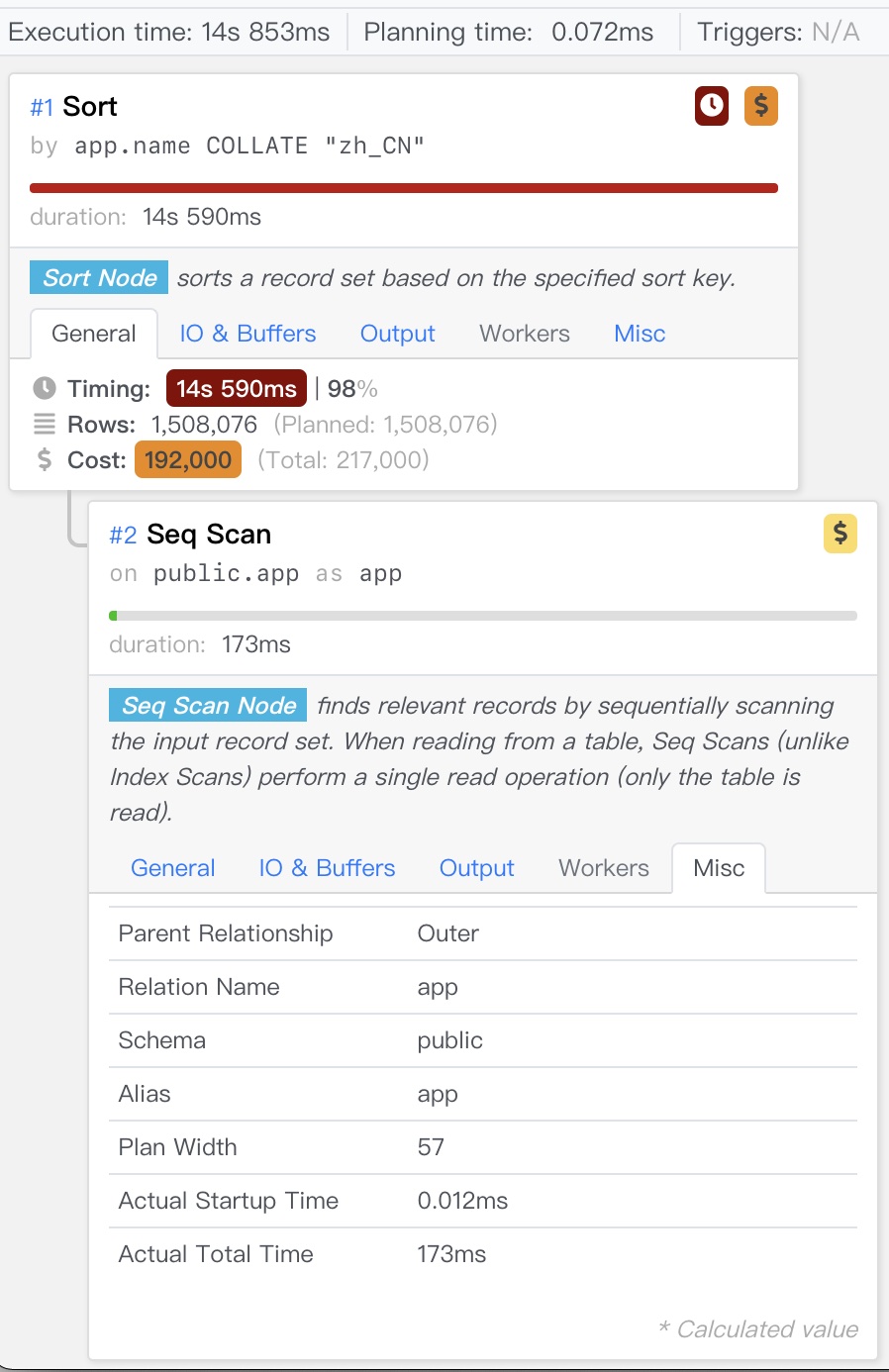
Another more comparable example is comparison operations.
Here, all strings in the table are compared with World, equivalent to 1.5 million specific rule comparisons on the table, without involving disk IO.
SELECT count(*) FROM app WHERE name > 'World';
SELECT count(*) FROM app WHERE name > 'World' COLLATE "C";
SELECT count(*) FROM app WHERE name > 'World' COLLATE "en_US";
SELECT count(*) FROM app WHERE name > 'World' COLLATE "zh_CN";Even so, compared to C LOCALE, zh_CN still took nearly 3 times longer.
| No. | Scenario | Time (ms) |
|---|---|---|
| 1 | Default | 120 |
| 2 | C | 145 |
| 3 | en_US | 351 |
| 4 | zh_CN | 441 |
If sorting potentially involves O(n2) comparison operations with 10x overhead, then the 3x overhead for O(n) comparisons here basically corresponds. We can draw a preliminary rough conclusion:
Compared to C Locale, using zh_CN or other Locales may cause several times additional performance overhead.
Besides this, incorrect Locale not only brings performance losses but also causes functional losses.
Functional Loss#
Besides poor performance, another unacceptable issue is that using non-C LOCALE prevents LIKE queries from using regular indexes.
Using the same experiment as before, we execute the following query on database instances created with C and en_US as default LOCALEs respectively:
SELECT * FROM app WHERE name LIKE '中国%';Find all apps whose names start with “中国” (China).
On a database using C#
This query can properly use the app_pkey index, leveraging the B-tree’s ordering to accelerate the query, completing in about 2 milliseconds.
postgres@meta:5432/meta=# show lc_collate;
C
postgres@meta:5432/meta=# EXPLAIN SELECT * FROM app WHERE name LIKE '中国%';
QUERY PLAN
-----------------------------------------------------------------------------
Index Only Scan using app_pkey on app (cost=0.43..2.65 rows=1510 width=25)
Index Cond: ((name >= '中国'::text) AND (name < '中图'::text))
Filter: (name ~~ '中国%'::text)
(3 rows)On a database using en_US#
We find that this query cannot use indexes and performs a full table scan. Query performance degrades to 70 milliseconds, a 30-40x performance deterioration.
vonng=# show lc_collate;
en_US.UTF-8
vonng=# EXPLAIN SELECT * FROM app WHERE name LIKE '中国%';
QUERY PLAN
----------------------------------------------------------
Seq Scan on app (cost=0.00..29454.95 rows=151 width=25)
Filter: (name ~~ '中国%'::text)Why?#
Because index (B-tree index) construction is also based on order, i.e., equality and comparison operations.
However, LOCALE has its own set of definitions for string equivalence rules. For example, the Unicode standard defines many bizarre equivalence rules (after all, it’s for universal languages, like composite character strings being equivalent to single characters, see the Modern Character Encoding article for details).
Therefore, only the most basic C LOCALE can properly perform pattern matching. C LOCALE’s comparison rules are very simple—just compare character code points one by one, without any fancy tricks. So if your database unfortunately uses non-C LOCALE, you won’t be able to use default indexes when executing LIKE queries.
Solution#
For non-C LOCALE instances, only by creating special types of indexes can such queries be supported:
CREATE INDEX ON app(name COLLATE "C");
CREATE INDEX ON app(name text_pattern_ops);Using the text_pattern_ops operator class to create indexes can also support LIKE queries. This is specifically designed for pattern matching, and in principle it ignores LOCALE and directly executes pattern matching based on character-by-character comparison, i.e., using the C LOCALE approach.
Therefore, in this situation, only indexes based on the text_pattern_ops operator class, or those based on the default text_ops but using COLLATE "C", can be used to support LIKE queries.
vonng=# EXPLAIN ANALYZE SELECT * FROM app WHERE name LIKE '中国%';
Index Only Scan using app_name_idx on app (cost=0.43..1.45 rows=151 width=25) (actual time=0.053..0.731 rows=2360 loops=1)
Index Cond: ((name ~>=~ '中国'::text) AND (name ~<~ '中图'::text))
Filter: (name ~~ '中国%'::text COLLATE "en_US.UTF-8")After creating the index, we can see that the original LIKE query can use indexes.
The inability of LIKE to use regular indexes seems solvable by creating an additional text_pattern_ops index. But this also means that problems that could originally be directly solved using existing PRIMARY KEY or UNIQUE constraint indexes now require additional maintenance costs and storage space.
For developers unfamiliar with this issue, it’s very likely that due to incorrect LOCALE configuration, patterns that work locally will cause cascading failures online due to not using indexes (e.g., local using C, but production environment using non-C LOCALE).
Compatibility#
Suppose you inherit a database that already uses non-C LOCALE (this is quite common). Now that you know the dangers of using non-C LOCALE, you decide to find an opportunity to change it back.
What should you pay attention to? Specifically, Locale configuration affects the following PostgreSQL functions:
Queries using
LIKEclauses.Any queries relying on specific LOCALE collation rules, such as relying on pinyin sorting as the result ordering basis.
Queries using case conversion related functions, functions
upper,lower, andinitcapThe
to_charfunction family, when formatting to local time.Case-insensitive matching patterns in regular expressions (
SIMILAR TO,~).
If unsure, you can use pg_stat_statements to list all query statements involving the following keywords for manual inspection:
LIKE|ILIKE -- Whether pattern matching is used
SIMILAR TO | ~ | regexp_xxx -- Whether the i option is used
upper, lower, initcap -- Whether used for other languages with case patterns (Western European characters, etc.)
ORDER BY col -- When sorting by text type columns, does it depend on specific collation rules? (e.g., by pinyin)Compatibility Modifications#
Generally speaking, C LOCALE is functionally a superset of other LOCALE configurations, and you can always switch from other LOCALEs to C. If your business doesn’t use these features, usually nothing needs to be done. If localization rule features are used, you can always achieve the same effect under C LOCALE by explicitly specifying COLLATE.
SELECT upper('a' COLLATE "zh_CN"); -- Execute case conversion based on zh_CN rules
SELECT '阿' < '波'; -- false, under default collation rules 阿(38463) > 波(27874)
SELECT '阿' < '波' COLLATE "zh_CN"; -- true, explicitly use Chinese pinyin collation: 阿(a) < 波(bo)The only known issue currently appears in the pg_trgm extension.